در محیط Electrical Library نرم افزار کتیا، تجهيزات الكتريكي تعريف مي شوند. محیط Electrical Library امكان تهيه و مديريت قطعات الكتريكي، اتصالات و كابل هاي مورد استفاده را در كاتالوگ هاي ديجيتالي فراهم آورده است تا همواره قطعات مورد نياز را براي ايجاد ماكت هاي ديجيتالي در اختيار داشته باشند. خصوصيات اين تجهيزات قابل ويرايش است، مثلا مي توان قطر و شكل مقطع، رنگ و مقدار شعاع خم مجاز يك كابل را تغيير داد. سرويس جديدي كه به منظور بهينه سازي فرآيند كار در Electrical Library قرار گرفته است كنترل قطعات و رابطه هاي بين آن ها در فضاي سه بعدي توسط دياگرام هاي عملياتي مي باشد.
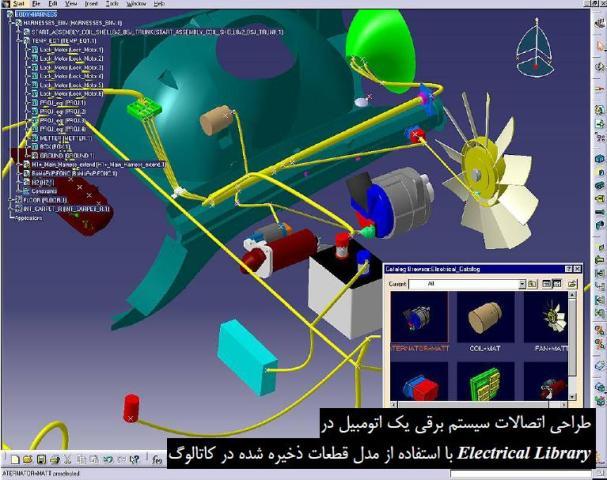
اين محيط كاري مجموعه اي از دو محيط كاري مستقل Electrical Assembly Design و Electrical Part Design است كه به ترتيب براي طراحي در سطح مونتاژ و قطعه اختصاص يافته اند. اين دو محيط كاري مشابه محيط Electrical System Functional Definition هستند با اين تفاوت كه كاملترند...
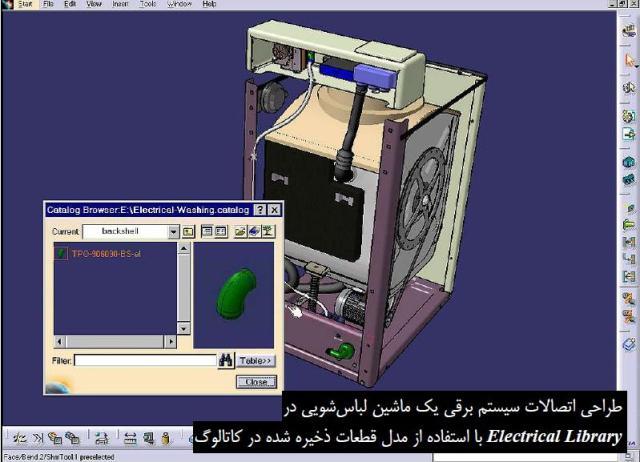
راهنمای مدیریت قطعات الکتریکی در محیط Electrical Library نرم افزار CATIA، یکی از راهنماهای مرجع و کاربردی در زمینه آموزش تهيه و مديريت قطعات الكتريكي، اتصالات و كابل هاي مورد استفاده در كاتالوگ هاي ديجيتالي در نرم افزار کتیا می باشد. این راهنما (help) مشتمل بر 349 صفحه، به زبان انگلیسی روان، تایپ شده، به همراه تصاویر رنگی، با فرمت PDF، به ترتیب زیر گردآوری شده است:
Getting Started
- Entering the Electrical Part Design Workbench
- Defining a Single Insert Connector
- Defining a Cavity Connection Point
- Entering Electrical Assembly Design Workbench
- Accessing Data Through a Catalog
- Connecting Electrical Devices
- Adding Electrical Behavior to Element Within the Assembly
- Inserting New Electrical Part
User Tasks
- Using Electrical Library
- Entering the Electrical Assembly Design Workbench
- Entering the Electrical Part Design Workbench
- Defining Electrical Devices
- Defining an Equipment
- Defining an Electrical Connector
- Defining a Filler Plug
- Defining a Contact
- Defining a Shell
- Defining a Back Shell
- Defining a Mounting Equipment
- Defining Electrical Connection Points
- Defining a Cavity
- Defining a Termination
- Defining a Connector Connection Point
- Defining a Bundle Connection Point
- Defining a Cavity Connection Point
- Defining a Back Shell Connection Point
- Creating Supports
- Creating Standard Supports
- Creating Retainers
- Creating an Adaptative Part
- Creating Protections
- Connecting/Disconnecting Devices
- Connecting Electrical Devices
- Disconnecting Electrical Devices
- Importing Electrical Specifications to Design the 3D Implementation
- Working with External Systems
- Selective Loading in Electrical Products
- Importing Electrical External Data for 3D Implementation
- Selecting Systems from External Data
- Reconciling External Systems and Physical data
- Managing Links from External Data
- Removing a Link to a Device
- Linking Devices from External Data
- Replacing a Device from External Data
- Placing Internal Splice by Drag and Drop
- Displaying Location Information from External Electrical Specification
- Working with Electrical Functional Definition
- Placing Physical Devices from Functional Data
- Removing Functional Link
- Adding Link to Component from Functional Data
- Electrical Integration Scenarios
- Electrical Integration from External Data
- Environment Settings
- Setting up the Electrical Process Interfacing
- Selecting Systems from External Data
- Placing Devices from External Data
- Creating the Cable Harness
- Placing Internal Splices
- Automatic Routing
- Exporting Data from CATIA
- Electrical Integration from Functional Data
- Using Catalogs
- Opening Existing Documents Using the Browse Window
- Storing a Device
- Refining the Catalog Mapping for the Device Storage
- Connecting Device by Drag & Drop at Placement
- Connecting Contacts by Drag & Drop at Placement
- Using Smart Placement from Catalog
- Using Smart Move
- Working with Wires
- Creating Wires Interactively
- Creating a Catalog
- Creating the Wire References
- Describing the CSV File
- Editing the Wire Properties
- Editing Electrical Properties
- Viewing Related Objects
- Electrical and Knowledge
- Electrical User Functions
- Electrical Package in Knowledge Expert
Electrical Application Interoperability
- ENOVIA V5 Interoperability
- Working with Electrical Data
- Optimal CATIA PLM Usability
- Using ENOVIA Catalog for Electrical Mapping
- Loading an iXF Document with VPM Navigator
Workbench Description
- Menu Bar
- Toolbars
- Electrical Workbench Specification Tree
Customizing
- General
- Electrical Library Access
- Electrical Mapping
- Electrical Process Interfacing
- Electrical Data Exchange Format
- Describing the iXF Electrical Schema
- Considering the iXF Schema in Greater Depth
Methodology
- Protection of Given Length Methodology
- Creating a Protection of Given Length
- Instantiating a Protection of Given Length
- Using Back Shells as Guiding Supports
- Glossary
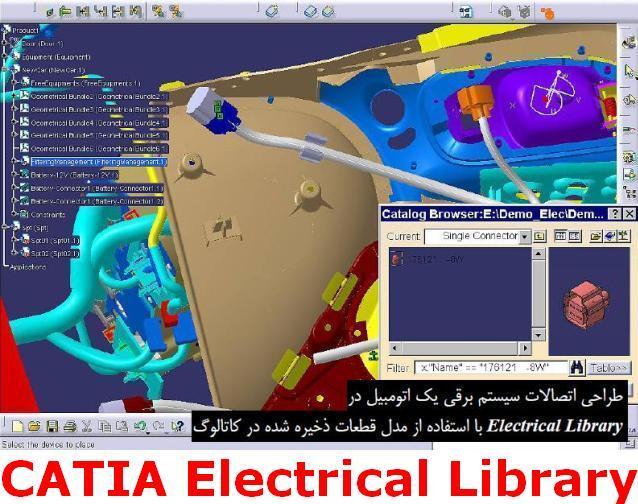
جهت دانلود رایگان راهنمای مدیریت قطعات الکتریکی در محیط Electrical Library نرم افزار CATIA بر لینک زیر کلیک نمایید:


 فقط پیامک (09010609492)
فقط پیامک (09010609492)

دیدگاه خود را بنویسید