محیط Electrical System Functional Definition نرم افزار کتیا، جهت ايجاد شرح عملياتي (Functional Definition) سيستم هاي الكتريكي به کار می رود و در اولين مرحله از فرآيند مهندسي اين نوع سيستم ها قرار مي گيرد. شرح عملياتي به صورت مستقل از طراحي سه بعدي انجام مي شود و ساختار يك سيستم الكتريكي را نشان مي دهد. در اين شرح، اجزاء و ارتباط بين آنها مشخص مي شود و با آن مي توان عملكرد سيستم را بررسي كرد . اين سيستم مي تواند مدار يك تايمر يا يك رادار باشد كه با استفاده از يك سيگنال ورودي، شكل سيگنال خروجي را نشان مي دهد. بايد به اين نكته اشاره كرد كه با قرار گرفتن CATIA در کنار ENOVIA مي توان از اين امكان استفاده كرد. به بيان ساده تر محیط Electrical System Functional Definition، یکی از محيط هاي كاري مستقل CATIA V5 نیست و نمي توان آن را در كنار مجموعه محيط هاي كاري نرم افزار مشاهده كرد مگر اينكه كاربر ENOVIA نيز بود...
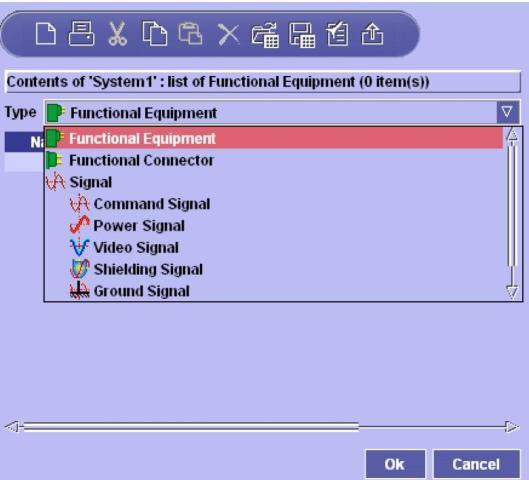
يكي از منوهاي Electrical System Functional Definition برای تعریف سیگنال
راهنمای شرح عملیاتی سیستم های الکتریکی در محیط Electrical System Functional Definition نرم افزار CATIA، یکی از راهنماهای مرجع و کاربردی جهت ايجاد شرح عملياتي (Functional Definition) سيستم هاي الكتريكي در نرم افزار کتیا می باشد. این راهنما (help) مشتمل بر 143 صفحه، به زبان انگلیسی روان، تایپ شده، به همراه تصاویر رنگی، با فرمت PDF، به ترتیب زیر گردآوری شده است:
Getting Started
- Creating a New System
- Creating Equipment
- Creating Connectors
- Creating a Signal
- Connecting
- Saving Your System
User Tasks
- Installing Electrical System Functional Definition
- Starting Electrical System Functional Definition
- Creating, Opening & Saving Documents
- Creating New Documents
- Opening Existing Documents
- Closing Documents
- Saving Documents
- Saving All Documents
- Creating Components
- Equipment
- Connectors
- Contact Points
- Signals
- Copy & Paste
- Offsheet Connectors
- Working with Catalogs
- Store in Catalog
- Import from Catalog
- Navigating, Editing, Moving, Deleting
- Generating a Graphical Preview
- Finding Components
- Jumping to Connected Objects
- Editing Attributes in the Properties View
- Editing Attributes in the BOM View
- Editing Component Properties
- Browsing Signal End Point Attributes
- Moving Components Using Cut & Paste
- Deleting Components
- Electrical Connections
- Assigning Signals
- Assigning Equipment, Connectors & Contact Points
- Connection Flags
- Fine-tuning Connections
- Making Off Sheet Connections
- Analyzing System Connections
- Using Data from Other Applications
- Printing System Information
- Importing & Exporting Systems
- About Neutral Files
- Importing Systems & Connections
- Exporting Systems
- Interoperability with Electrical LibraryMapping Functional to Physical
- Generating Functional from Physical
- Interoperability with ENOVIA V5
- Creating New Systems
- Opening Existing Systems
- Saving Systems in ENOVIA V5
- Electrical Integration from Functional Data
Workbench Description
- Webtree Toolbar
- Document Toolbar
- Workshop Commands & Functional Components
- Tree View
Customizing
- Customizing Electrical System Functional Definition
- Setting General Preferences
- Setting Units
- Glossary

جهت دانلود رایگان راهنمای شرح عملیاتی سیستم های الکتریکی در محیط Electrical System Functional Definition نرم افزار CATIA بر لینک زیر کلیک نمایید:


 فقط پیامک (09010609492)
فقط پیامک (09010609492)

دیدگاه خود را بنویسید