نرم افزار SolidWorks 2016 با توانمندی های جدید از جمله رزوه سه بعدی، ایجاد فنر اتوماتیک، سوییپ دوطرفه، انتخاب متریال حرفه ای و ... محیطی بسیار جذاب و کاربرپسند را برای طراحان و کاربران سالیدورکس فراهم نموده است...
محصولات مرتبط
نرم افزار SolidWorks 2016 با توانمندی های جدید از جمله رزوه سه بعدی، ایجاد فنر اتوماتیک، سوییپ دوطرفه، انتخاب متریال حرفه ای و ... محیطی بسیار جذاب و کاربرپسند را برای طراحان و کاربران سالیدورکس فراهم نموده است.
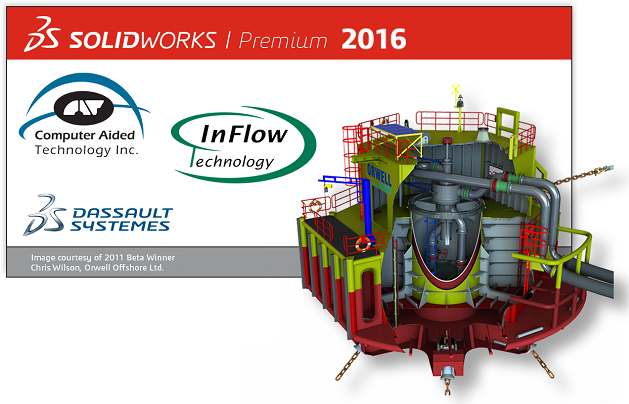
SolidWorks 2016, Learn by doing-Part 2
یکی از آموزش های مرجع، مفید و کاربردی در زمینه طراحی با نرم افزار سالیدورکس 2016 می باشد. مطالب و سرفصل های این کتاب در ادامه مطالب جلد 1 می باشد. جهت دانلود رایگان جلد اول این مجموعه بر روی تصویر زیر کلیک کنید
| کاربرد و نحوه استفاده بلوک در SolidWorks |
SolidWorks 2016, Learn by doing-Part 2 مشتمل بر 112 صفحه، به زبان انگلیسی روان، تایپ شده، به همراه کلی تصاویر رنگی، با فرمت PDF، به ترتیب زیر گردآوری شده است:
Chapter 1: Surface Design
- TUTORIAL 1 - Extruded Surfaces
- TUTORIAL 2 - Revolved Surfaces
- TUTORIAL 3 - Swept Surfaces
- TUTORIAL 4 - Lofted Surfaces
- TUTORIAL 5 - Planar Surfaces
- TUTORIAL 6 - Creating a Ruled Surface using the Tangent to Surface option
- TUTORIAL 7 - Creating a Ruled Surface using the Normal to Surface option
- TUTORIAL 8 - Creating a Ruled Surface using the Tapered to Vector option
- TUTORIAL 9 - Creating a Ruled Surface using the Perpendicular to Vector option
- TUTORIAL 10 - Creating a Ruled Surface using the Sweep option
- TUTORIAL 11 - Offset Surface
- TUTORIAL 12 - Knitting Surfaces
- Creating a Solid by Knitting Surfaces
- TUTORIAL 13 - Trimming Surfaces
- Trimming a Surface using the Standard option
- Trimming Surfaces using the Mutual option
- TUTORIAL 14 - Extending Surfaces
- TUTORIAL 15 - Untrimming a Surface
- TUTORIAL 16 - Deleting Holes
- TUTORIAL 17 - Filled Surface
- TUTORIAL 18
- TUTORIAL 19 - Converting a Surface to Solid
- TUTORIAL 20 - Thickening the Surface
- TUTORIAL 21 - Deleting Faces
- TUTORIAL 22 - Replacing Faces
- TUTORIAL 23 - Cutting with Surfaces
- TUTORIAL 24 - Thickened Cut
- TUTORIAL 25 - Freeform Surfaces
- TUTORIAL 26 - Boundary Surfaces
- TUTORIAL 27 - Flatten Surface
Chapter 2: Mold Tool
- TUTORIAL 1
- Performing Draft Analysis
- Applying Shrinkage allowance
- Inserting Mold Folders
- Creating a Parting Line
- Creating Shut-off Surfaces
- Creating Parting Surfaces
- Creating the Tooling Split
- Performing the Undercut analysis
- Creating side cores
- Creating your own surfaces
Chapter 3: Weldments
- TUTORIAL 1
- TUTORIAL 2
- Adding Structural members
- Trimming the Structural Members
- Creating Gussets
- Creating Base Plates
- Mirroring Gussets and Base plates
- Creating Fillet Beads
- Creating Weld Beads
- TUTORIAL 3 - Creating End Caps
- TUTORIAL 4 - Working with Cut lists
- Adding Cut list to the Weldment Drawing
- Adding Columns to the Cut list table
- Creating Bounding box
- Adding a Weld table to the Weldment Drawing
- Adding a Weld Symbols
- Creating Sub Weldments
- TUTORIAL 5 - Creating Custom Profiles for structural members

جهت دانلود رایگان آموزش SolidWorks 2016, Learn by doing - Part 2 بر لینک زیر کلیک نمایید.
!!لطفا قبل از خرید از فرشگاه اینترنتی برتر فایل قیمت محصولات ما را با سایر فروشگاه ها و محصولات آن ها مقایسه نمایید!!


 فقط پیامک (09010609492)
فقط پیامک (09010609492)
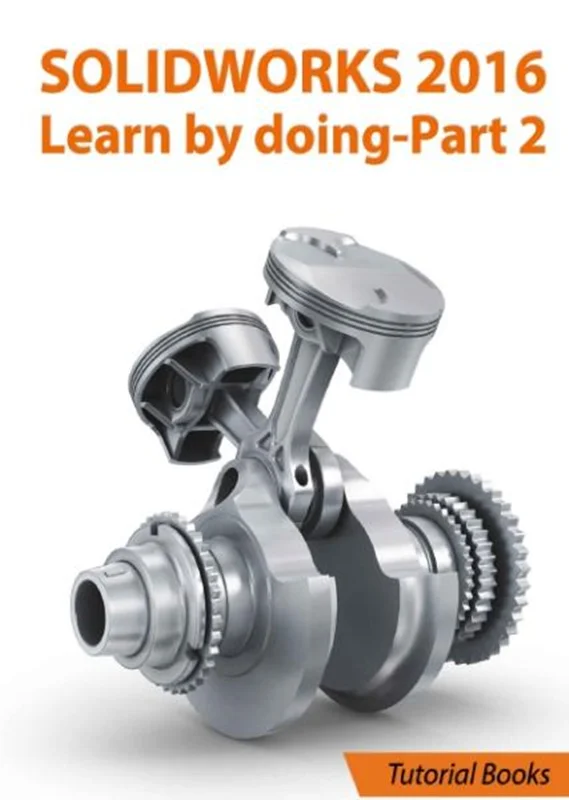


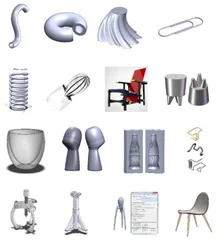
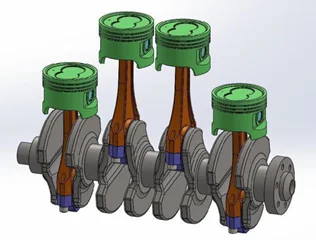
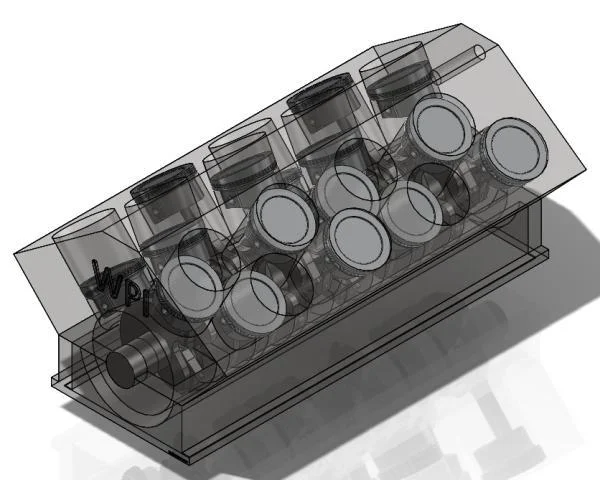
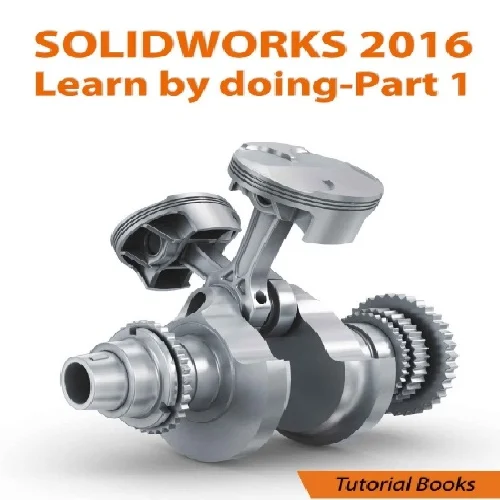
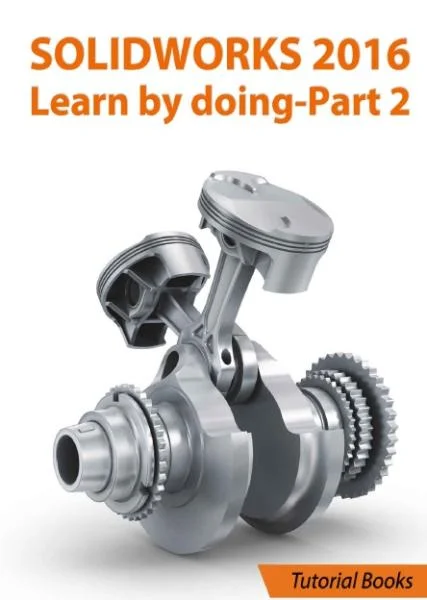
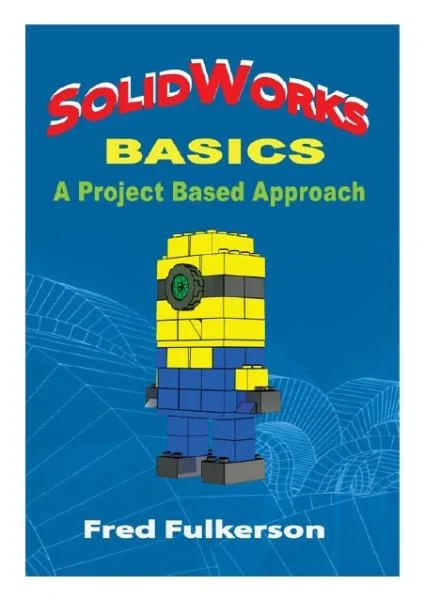
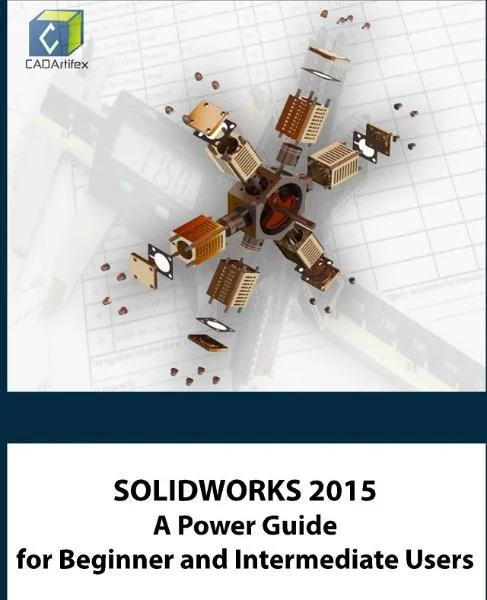
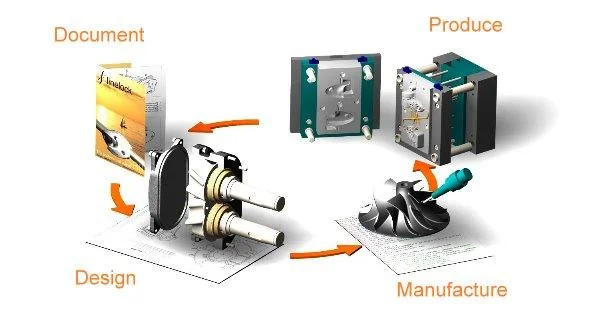


دیدگاه خود را بنویسید