ماژول Shape Design & Styling نرم افزار کتیا، به طراح این امكان را مي دهند تا سطوحي با فرم هاي پيچيده را ايجاد و آنها را بررسي مهندسي نماید. اين سطوح مي تواند رويه بدنه هواپيما يا يك اتومبيل، شكل آج هاي يك تاير يا حتي رويه يك بطري تزئيني باشد. كيفيت بالاي ارائه (Rendering) محصولات با استفاده از امكانات برخي از محيط هاي كاري اين مجموعه باعث توانا شدن طراح به واقعيت بخشيدن به طرح هاي مجازي خود مي شود...
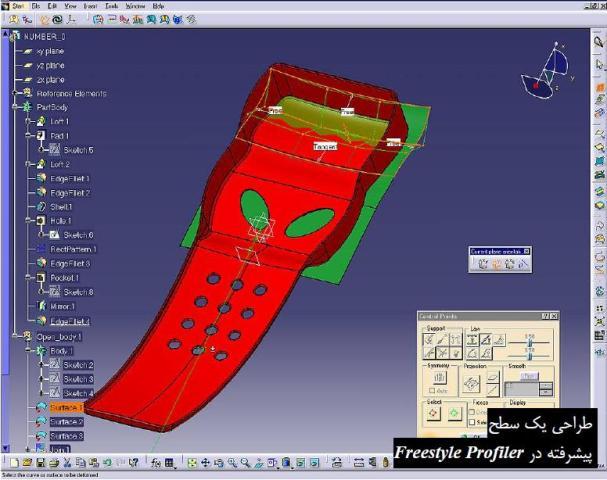
راهنمای طراحی سطوح پیچیده آیرودینامیکی در محیط FreeStyle Shaper Optimizer & Profiler نرم افزار CATIA، یکی از راهنماهای مرجع و کاربردی در زمینه آموزش طراحی سطوح سه بعدي فرم آزاد و همچنین طراحی سطوح پیچیده آیرودینامیکی در نرم افزار کتیا می باشد. این راهنما (help) مشتمل بر 524 صفحه، به زبان انگلیسی روان، تایپ شده، به همراه تصاویر رنگی، با فرمت PDF، به ترتیب زیر گردآوری شده است:
Getting Started
- Starting the FreeStyle Workbench
- Creating a First Surface
- Editing the Surface
- Creating a Second Surface
- Creating a Blend Between Surfaces
- Applying a Global Deformation
Basic Tasks
- Opening a New CATPart Document
- Importing and Exporting Files
- Creating and Managing Curves
- Creating Associative 3D Curves
- Creating Associative 3D Curves on a Scan
- Creating Associative 3D Curves
- Creating Curves on Surface
- Projecting Curves
- Creating Blend Curves
- Styling Corners
- Matching Curves
- Editing Curves Using Control Points
- Smoothing Curves
- Extrapolating Curves
- Extending Curves
- Trimming Curves
- Concatenating Curves
- Fragmenting Curves
- Approximating/Segmenting Procedural Curves
- Creating and Managing Surfaces
- Manipulating Surfaces Using the Compass
- Rotating Surfaces Using the Compass
- Creating Planar Surfaces
- Creating 3-Point Surfaces
- Creating 4-Point Surfaces
- Creating a Surface on an Existing Surface
- Extruding Surfaces
- Creating Revolution Surfaces
- Offsetting Surfaces
- Extrapolating Surfaces
- Creating Blend SurfacesCreating an ACA Fillet
- Creating Filling Surfaces
- Creating Associative Filling Surfaces
- Performing a Symmetry on Geometry
- Editing Surfaces Using Control Points
- Editing a Surface Boundary
- Using Manipulators
- Smoothing Surfaces
- Matching Surfaces
- Multi-Side Matching
- Extending Surfaces
- Redefining Surfaces Limits
- Restoring a Surface
- Concatenating Surfaces
- Fragmenting Surfaces
- Disassembling Elements
- Approximating Procedural Surfaces
- Copying Geometric Parameters
- Creating a Continuity Constraint
- Analyzing Curves and Surfaces
- Checking Connections Between Surfaces
- Checking Connections Between CurvesPerforming a Curvature Analysis
- Analyzing Distances Between Two Sets of Elements
- Using Dynamic Cutting Planes
- Analyzing Using Highlight Lines
- Performing a Surfacic Curvature Analysis
- Performing a Draft Analysis
- Mapping an Environment on a Surface
- Analyzing Using Isophotes - P1 Mode
- Analyzing Using Isophotes - P2 Mode
- Analyzing Using Highlights
- Manipulating Light Sources
- Generic Tools
- Creating Datums
- Keeping the Initial Element
- Inserting in a New Geometrical Set
- Creating a Temporary Analysis
- Auto-detection
- Setting the Manipulators Attenuation Factor
- Displaying Manipulators On Elements
- Displaying Control Points Temporarily
- Setting FreeStyle Visualization Options
- Displaying Geometric Information on Elements
- Displaying a Part Symmetrically
- Managing the Compass
- Defining an Axis System
- Working with a 3D Support
- Using the Stretch View Analysis Tool
- Manipulating Views
- Defining Views
- Analyzing Using Parameterization
- Selecting a Support
- Editing and Keeping a Point
- Selecting Using Multi-Selection
- Selecting Using Multi-Output
Advanced Tasks
- Using the FreeStyle Optimizer
- Fitting a Curve to a Cloud of Points
- Fitting a Surface to a Cloud of Points
- Globally Deforming Surfaces
- Analyzing Reflect Curves
- Creating Inflection Lines
- Interoperability Between the FreeStyle Shaper & Optimizer
- Creating Four-Points Patches
- Deforming the Surface Limits
- Fitting the Surface to a Cloud of Points
- Analyzing the Surface
- Smoothing the Surface
- Extracting the Surface
- Using the FreeStyle Profiler
- Creating a Net Surface
- Creating a Styling Sweep
- Managing Geometrical Sets and Ordered Geometrical Sets
- Inserting Geometrical Sets
- Managing Geometrical Sets
- Managing Ordered Geometrical Sets
- Hiding/Showing Geometrical Sets and Ordered Geometrical Sets and Their Contents
- Interoperability with Part Design
- Creating a Sketch and a Pad
- Creating a Surface
- Splitting the Pad
- Modifying the Splitting Surface
- Interoperability with Wireframe
- Creating Points
- Creating Lines
- Creating Planes
- Creating Circles
FreeStyle Interoperability
- Optimal CATIA PLM Usability for FreeStyle
Workbench Description
- Menu Bar
- Select Toolbar
- Creation Toolbars
- Modification Toolbars
- Analysis Toolbar
- Generic Tools Toolbar
- FreeStyle Dashboard
- FreeStyle Constraints Toolbar
- Views Toolbar
- Wireframe Toolbar
- Specification Tree
- Customizing
- FreeStyle Shaper, Optimizer & Profiler
- Glossary
توجه: کاربران نگران زبان انگلیسی کتاب نباشند. حتی کاربرانی که سر انگشتی زبان انگلیسی یاد دارند قادر خواهند بود از این کتاب بهره کافی را ببرند. لازم به ذکر است که آموزش طراحی سطوح پیچیده آیرودینامیکی در محیط FreeStyle Shaper Optimizer & Profiler نرم افزار CATIA در این کتاب به صورت قدم به قدم (Step to Step) همراه با تصاویر واضح و رنگی می باشد.
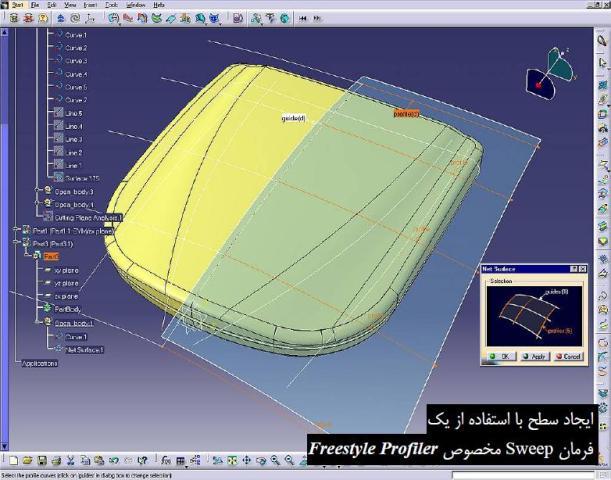
جهت دانلود راهنمای طراحی سطوح پیچیده آیرودینامیکی در محیط FreeStyle Shaper Optimizer & Profiler نرم افزار CATIA بر لینک زیر کلیک نمایید:


 فقط پیامک (09010609492)
فقط پیامک (09010609492)

دیدگاه خود را بنویسید