CATIA V5-6R2015 Basics - Part II - Tutorial Books، یکی از آموزش های مرجع و کاربردی در زمینه آموزش محیط Part Modeling نرم افزار CATIA 2015 می باشد...
محصولات مرتبط
CATIA V5-6 R2015 Basics - Part II - Tutorial Books
یکی از آموزش های مرجع و کاربردی در زمینه محیط Part Modeling نرم افزار CATIA 2015 می باشد.
CATIA V5-6R2015 Basics Part II مشتمل بر 178 صفحه، به زبان انگلیسی روان، تایپ شده، به همراه تصاویر رنگی، با فرمت PDF، به ترتیب زیر گردآوری شده است:
Contents
Chapter 3: Basic Sketch Based Features
- Pad
- Shaft
- Project 3D Elements
- The Plane command
- Offset from plane
- Parallel through Point
- Through three points
- Through two lines
- Through point and line
- Through planar curve
- Normal to curve
- Tangent to surface
- Equation
- Mean through points
- Coordinates
- On curve
- On Plane
- On Surface
- Circle/Sphere/Ellipse center
- Tangent on curve
- Between
- Line
- Additional options of the Pad and Pocket commands
- Limits
- Thick
- View commands
- Measure Commands
- Examples
- Example 1Example 2
- Questions
- Exercises
- Exercise 1
- Exercise 2
- Exercise 3
Chapter 4: Holes and Dress-Up Features
- Hole
- Simple Hole
- Counter bored Hole
- Countersunk Hole
- Tapered Hole
- Threaded Hole
- The Thread/Tap command
- The Edge Fillet command
- Limiting elements
- Blend corner
- Variable Radius Fillet
- Chordal Fillet
- Face-Face Fillet
- Tritangent Fillet
- The Chamfer command
- Draft Angle
- Draft Reflect Line
- Variable Angle Draft
- Shell
- Examples
- Example 1
- Questions
- Exercises
- Exercise 1
- Exercise 2
Chapter 5: Patterned Geometry
- The Mirror command
- Rectangular Pattern
- Circular Pattern
- User Pattern
- Scaling
- Affinity
- Examples
- Example 1
- Questions
- Exercises
- Exercise 1
- Exercise 2
Chapter 6: Rib Features
- The Rib command
- The Slot command
- Example 1
- Questions
- Exercise1
Chapter 7: Multi Section Solids
- The Multi-sections Solid command
- Types of the Cross-sections
- Couplings
- Spines
- Guides
- Relimitation
- Removed Multi-sections Solid
- Example 1
- Questions
- Exercise 1
Chapter 8: Additional Features and Multi body Parts
- Stiffener
- Solid Combine
- Multi-body Parts
- Creating Multi-bodies
- Insert in new body
- Assemble
- Add
- Remove
- Intersect
- Union Trim
- Remove Lump
- Examples
- Example 1 - Millimetres
- Questions
- Exercises
- Exercise 1
- Exercise 2
- Exercise 3 - Inches
Chapter 9: Modifying Parts
- Edit Sketches
- Edit Feature Definition
- Edit Feature Parameters
- Deactivate Features
- Activate Features
- Changing the Sketch Support
- Examples
- Example 1
- Questions
- Exercises
- Exercise 1

جهت دانلود رایگان آموزش CATIA V5-6R2015 Basics Part II بر لینک زیر کلیک نمایید.
!!لطفا قبل از خرید از فرشگاه اینترنتی برتر فایل قیمت محصولات ما را با سایر فروشگاه ها و محصولات آن ها مقایسه نمایید!!


 فقط پیامک (09010609492)
فقط پیامک (09010609492)
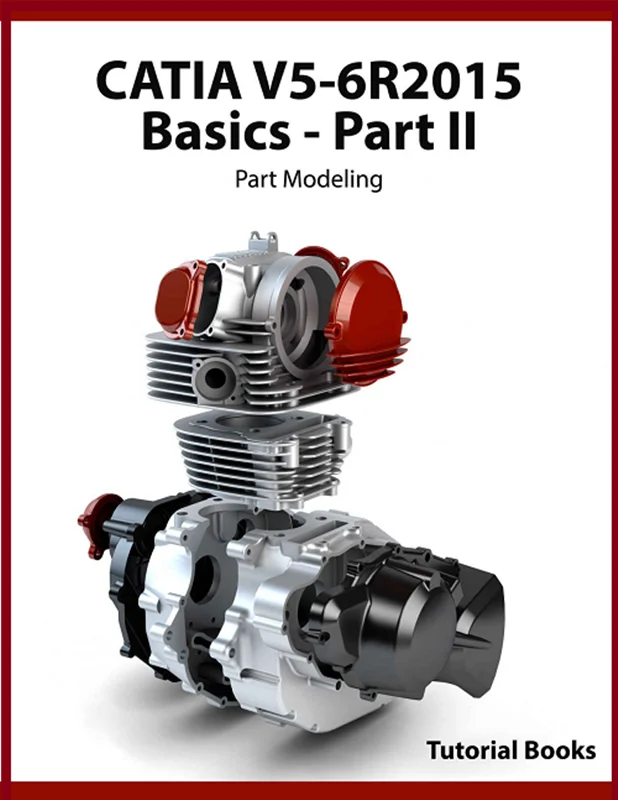

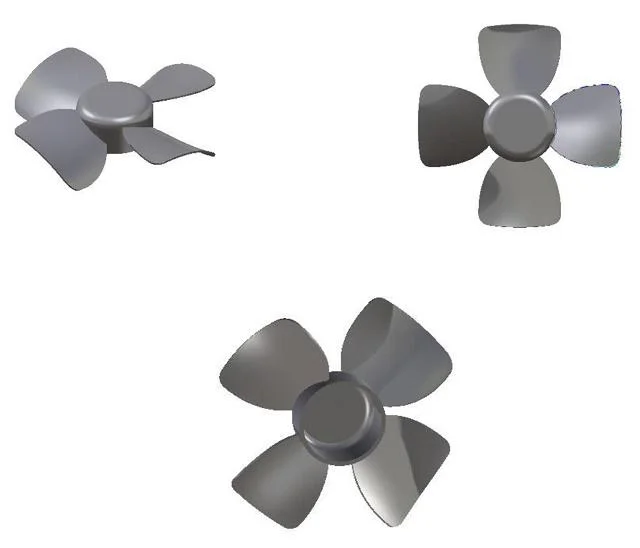
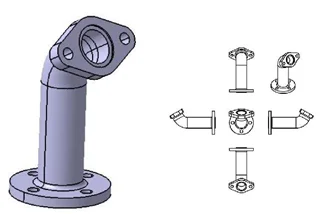
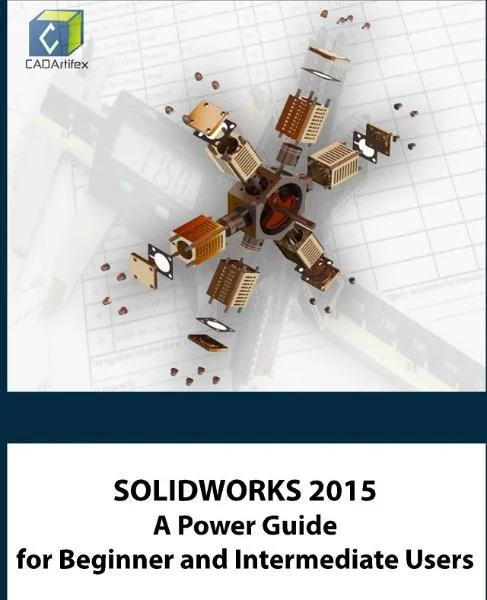


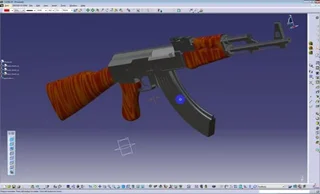
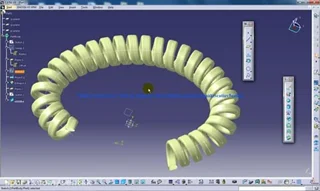
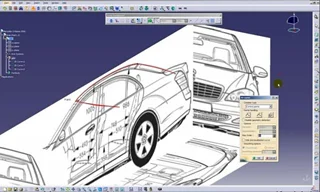
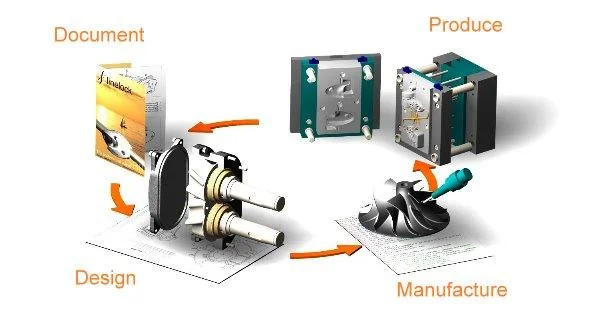
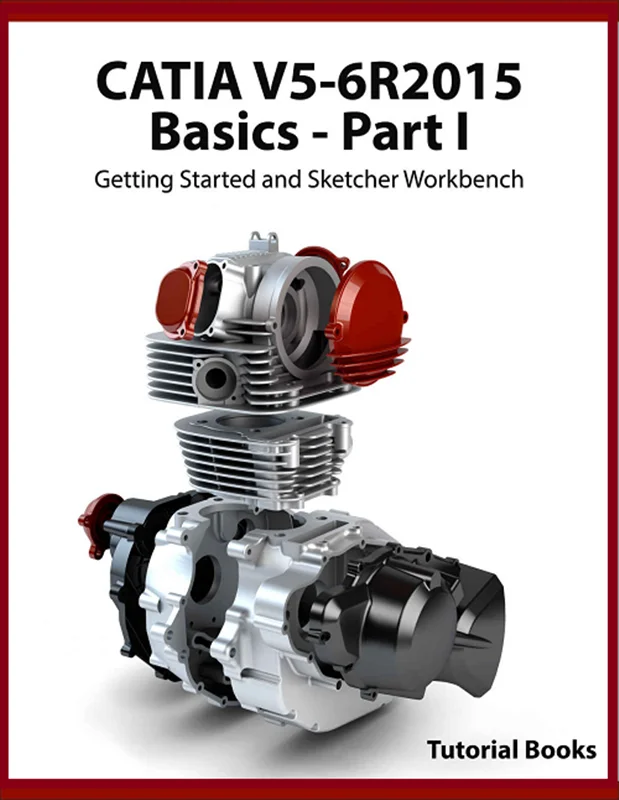
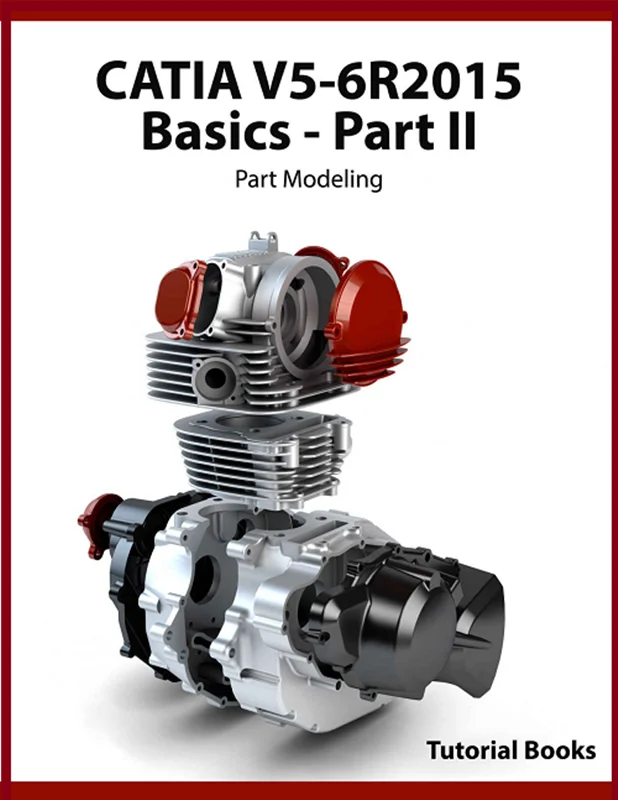


دیدگاه خود را بنویسید